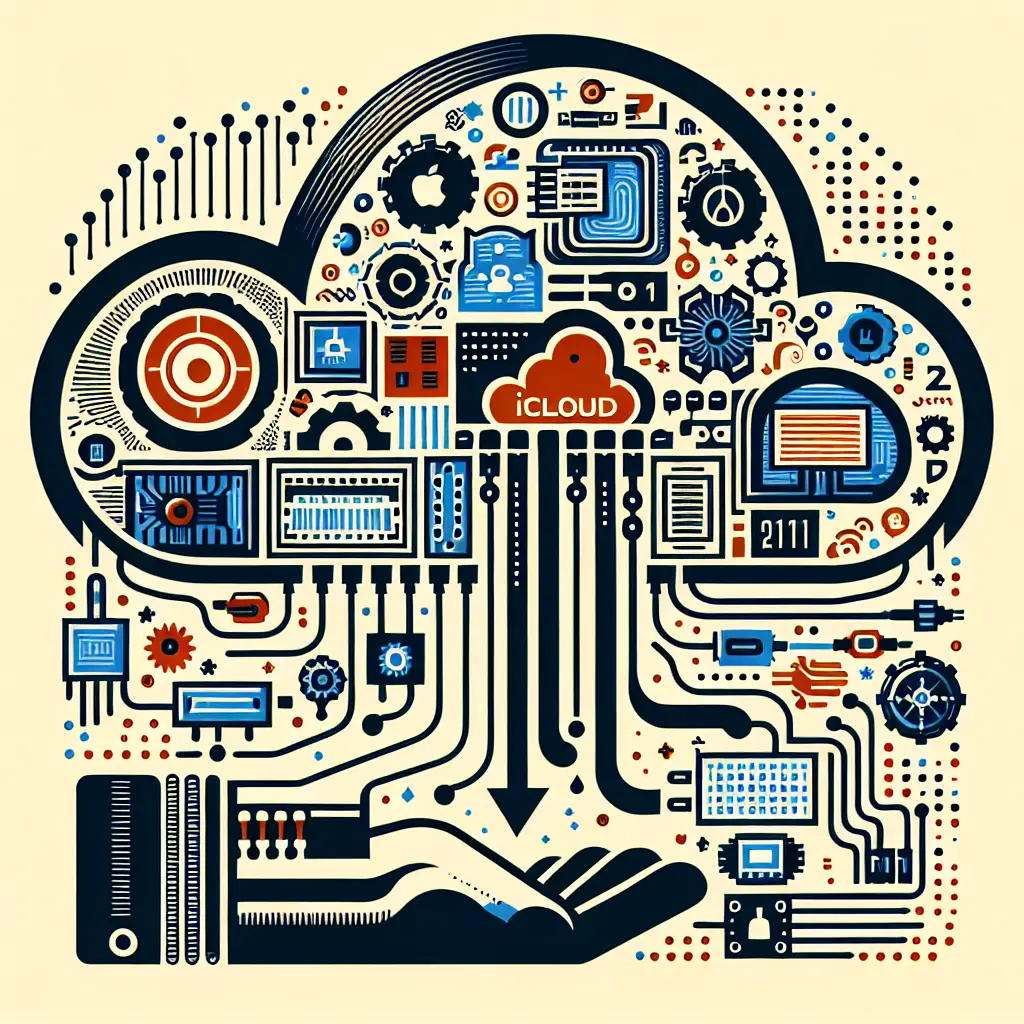iCloud is a testament to Apple’s technological brilliance, spearheading the realm of cloud computing and revolutionizing the way users interact with their data. As with any technology, understanding iCloud starts from breaking down its components, studying its functioning, and investigating its features that set it apart.
The iCloud is not a simple storage service, but an intricate system interacting with iOS, macOS, and Windows devices. Essentially, iCloud stores and syncs data such as photos, documents, applications, and personal settings across multiple devices. iCloud provides 5GB of free storage upon signing up—an iCloud account can be created using an Apple ID, found in the Settings menu of iOS devices, or System Preferences on macOS.
iCloud’s primary feature is its ability to sync files across devices. This includes contacts, calendars, photos, documents, and device settings. For example, take a user with an iPhone and MacBook. By taking a picture on their iPhone, it gets uploaded to iCloud and is available on their MacBook, thus eliminating the need to manually transport the file.
Apple’s digital assistant, Siri, also syncs with iCloud. This means Siri — with permission — can learn from user habits and preferences across all their devices, helping anticipate user needs. If the user searches for a particular term, such as the weather, Siri can remember it and use the information to provide more personalized, proactive interactions.
Another critical feature of iCloud is its integration with Apple apps. Apps such as Notes, iWork apps (Pages, Numbers, Keynote), and GarageBand can store files directly into iCloud. Changes made in the iCloud Drive app on one device will be seen across all other devices with the same iCloud account. This contributes to a seamless, efficient workflow.
iCloud also offers a feature called “iCloud Photo Library,” allowing users to store all their photos and videos in iCloud, freeing up space on their device. This also provides the benefits of cross-device syncing, as photos taken or saved on one device can be viewed on all other devices connected to the same iCloud account. With iCloud Photo Sharing, users can easily share photos and videos with others — making collaboration and sharing moments easier.
One of iCloud’s key attributes lies in its ability to back up device data, safeguarding essential data against loss or damage. On iOS devices, iCloud Backup automatically makes daily backups when the device is locked, connected to Wi-Fi, and on charge. These backups include app data, device settings, messages, ringtones, and home screen and app organization.
Family Sharing is another feature that sets iCloud apart. Integrating this service enables users to share iTunes, Books, App Store purchases, Apple Music subscriptions, and iCloud storage with up to six people in their household without sharing accounts. It also allows for shared photo albums and calendars, ensuring easy coordination within the family.
iCloud Keychain, a password management service, securely stores passwords, credit card details, Wi-Fi network information, and login details. It requires two-factor authentication, an added layer of security that keeps user data safe even if the password has been compromised.
Find My iPhone is a powerful feature integrated with iCloud. If a user loses their device, they can use Find My iPhone on another device or the iCloud website to pinpoint its location, play a sound, display a message, lock the device, or erase all data.
Not to forget iCloud Mail, which offers users an ad-free email account that can be accessed from any device. Mail stored in iCloud uses SSL encryption – one of the highest levels of data security.
While iCloud’s impressive features make it a compelling option, users should be mindful that greater convenience entails more data in Apple’s servers. Apple has implemented significant security measures, including end-to-end encryption for sensitive data. However, the best advice for safety would be to ensure strong, unique passwords and enable two-factor authentication.
iCloud has met (and risen above) the challenges of convenience and innovation with its integrated technological capabilities. Be it the data syncing across platforms, robust backup strategies, or data security measures, iCloud leads in cloud-based services, truly embodying Apple’s commitment to making technology user-friendly. With the constant evolution of cloud technologies, we can only expect more advancements and possibilities in the iCloud spectrum.
Keywords:
1. iCloud
2. Apple
3. Cloud technology
4. Storage service
5. Sync files
6. iCloud Photo Library
7. Data backup
8. Family Sharing
9. iCloud Keychain
10. Find my iPhone
11. iCloud Mail
12. Data security
13. Two-factor authentication
14. End-to-end encryption.
15. User-friendly technology.
Share this content: